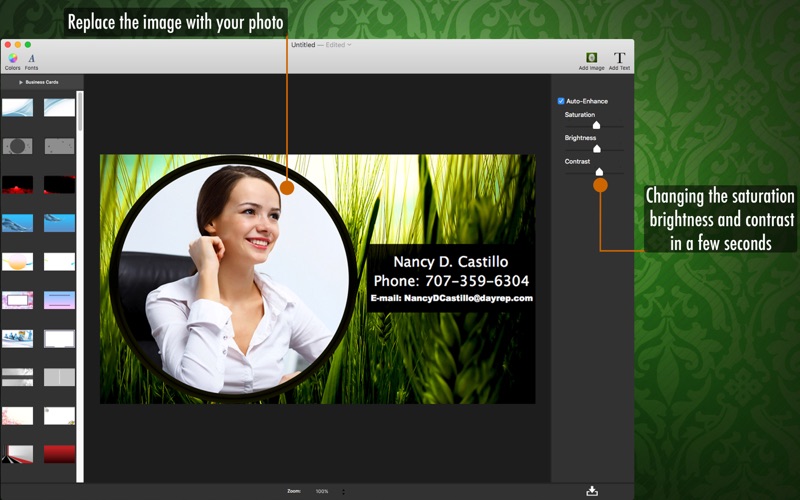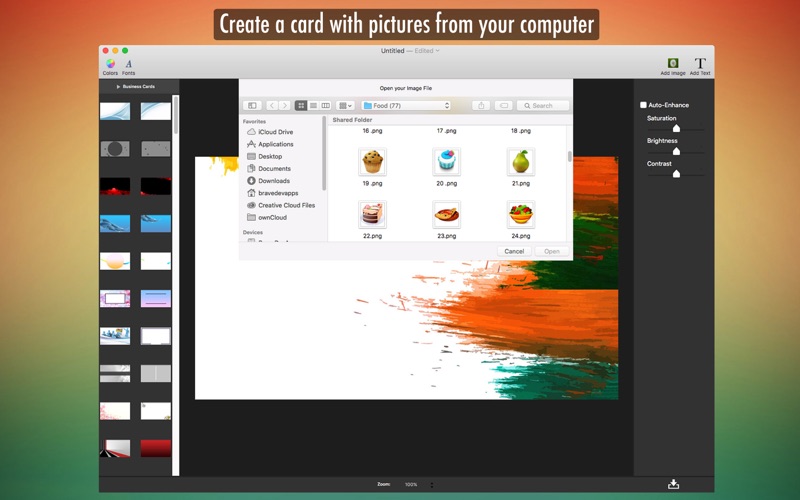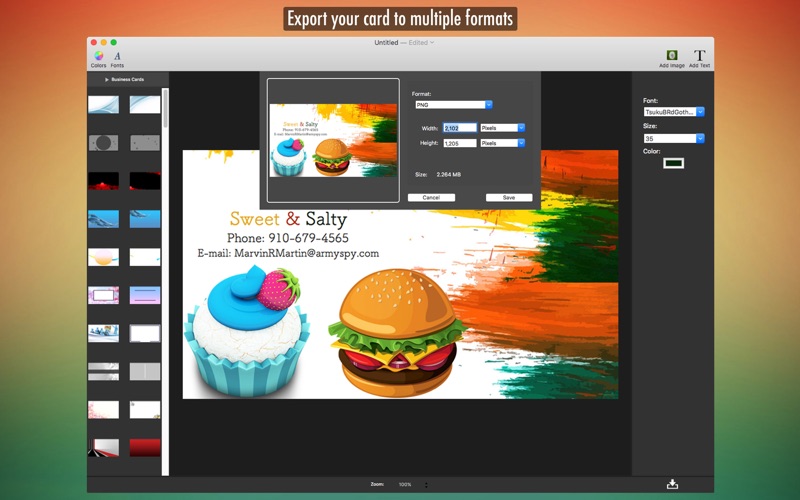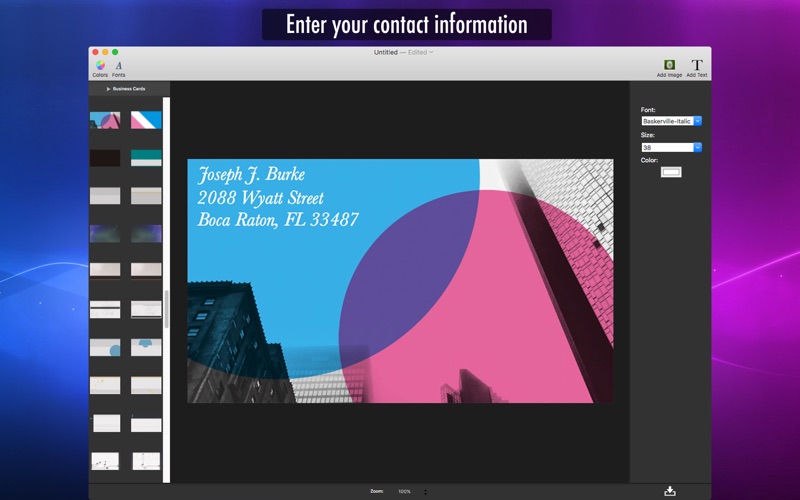
Business Card Maker - Design Your Business Card
Développeur Clovis Michel Pedroso Picanco
8.99 USD
••• Get Business Card Maker with over 60% OFF •••
This is the Business app which makes your Business Card in a few minute!!
Business Card Maker creates professional Business Cards for your company. You can create, save and export your business card right on the app. There are several templates professionally designed for your business. Add images and add your text choosing the best font and colour. You just need to fill all the details to customise your Business Card.
It’s perfect for people who work with Sales, Entrepreneurs, Business Developers, Marketing Experts and others. Update your Business Card at any time, change the text and do anything you want!
• 100 professionally designed templates.
• Export to a image file: PNG, JPEG, JPEG200, TIFF and BMP.
••••••••••••••••••••••••••••••••••••••••••••••••••••••••••••
Enjoy our amazing features:
••••••••••••••••••••••••••••••••••••••••••••••••••••••••••••
• 100 professional frames.
• Add Text with Multiple Fonts
• Add multiple images
• Simple and easy interface
• Convert Images: PNG, JPEG, JPEG2000, TIFF and BMP
• Export your pictures to anywhere
• Zoom
••••••••••••••••••••••••••••••••••••••••••••••••••••••••••••
How to use:
••••••••••••••••••••••••••••••••••••••••••••••••••••••••••••
1. Select the template you want.
2. Right click and select Add Image to insert your own image [Or use the Add Image button on the toolbar].
3. Right click and select Add Text to insert text [Or use the Add Text button on the toolbar].
4. Double click on the text to change its contents.
5. Export when youre done.
••••••••••••••••••••••••••••••••••••••••••••••••••••••••••••
If you need help?
••••••••••••••••••••••••••••••••••••••••••••••••••••••••••••
Do you need any help? If you have any doubt or trouble with our products and company, like to make a suggestion or submit a request for a new feature, you can use the following tools:
Go to our website: ••• bravecloud.org
There you can find:
• Frequently Asked Questions
• List of applications
• Tutorials
and more…
You can also send an email to: ••• [email protected]
We’ll respond as soon as we can. Your contact is very important and with it we can constantly improve our apps.